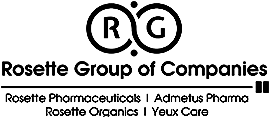Step by Step Guide of How to Set-Up Instagram Shop- Things you should know
Are you an owner of Brick and Mortar Store and willing to sell your products directly to millions of people through a mere app?
Even if you own a website or not, it doesn't matter; you can actually sell your products through comments, DMs, and Instagram Shop features with millions of active users directly without leaving the platform.
The launch of Instagram's new online marketplace is a huge opportunity for marketers or brands looking to sell their products, especially those whose target audience is millennials. The new feature is called Instagram Checkout. It allows companies and brands to sell their products and audience to select and purchase products easily from the app.
Instagram has over a billion monthly active users and when it comes to Instagram Shopping, more than 130 million users tap on an Instagram Shopping post each month- something an ordinary shop owner can only dream of.

So, are you ready to set up an Instagram Shop and start driving sales?
Apni Market has created an Ultimate Guide for you on how to set up an Instagram Shop.
Let's get started.
What is an Instagram Shop?
The Instagram Shop feature allows brands and marketers to create a digital catalog of shoppable products by integrating them with their Instagram Profiles.
Promoting products on Instagram is nothing new. It has always been an integral part of it; companies and brands can promote their products directly to Instagram users through posts, stories, in the Explore tab, and a special Shop tab on their profile.
According to Instagram, 60-70% of users go on the platform to discover new products.
Instagram Shop is a simplified way for users to discover shoppable products on Instagram, with the options of Browse Shops, Explore Guides, and Shop Collections.
In addition, Instagram Shop helps users discover products they're more likely to buy based on their previous engagement and the posts and brands they follow.
An Instagram Shop allows customers to shop right from your Instagram profile. It seems like a landing page where users can discover or browse all your products.
Step 1: Eligibility
For setting an Instagram Shop, your business needs to meet the following eligibility requirements:
-
Your business should be located in a country with access to the feature.
-
Your business has an eligible product.
-
Your business should have a website domain in which you intend to sell.
-
Your business should comply with Instagram's merchant agreement and commerce policies.
Step 2: Convert Your Profile into Business or Creator Account
First, you have to switch your account from a private to a business or creator account, and if you already have one then it's time for you to set your very own Instagram shop.
Step 3: Connect it to your Facebook Page.
You can't set up an Instagram Shop without having a Facebook page, so first, you have to create a Facebook page for your business then it's time for you to link them both, Facebook page and Instagram Shop.
Follow these steps to integrate your Facebook page with Instagram Shop:
-
Go to your business's Instagram profile
-
Select Edit profile.
-
Under the Public business information, Click Page
-
Choose a Facebook Page from your Pages from which you want to connect it with.
-
And if you don't have one, select create a new Facebook Page.
Step 4: Upload Your Product List
Instagram Shop requires you to have a product catalog; a list of all your products, inventory, and descriptions.
-
You can either input every product manually into the Facebook Business Manager.
-
Integrate product database from a certified e-commerce platform.
Step 5: Wait for Account Approval
After integrating or connecting your products with Instagram, you will need to submit your account for review by following these steps:
-
Go to Instagram profile settings.
-
Tap Sign Up for Instagram Shopping.
-
Follow the steps to submit your account for review.
-
Check the status of your application in the Shipping option of your Settings.
Step 6: Turn on Instagram Shopping Features
-
Go to your business's Instagram profile and click the menu icon.
-
Select Settings
-
Click Business and then tap Shopping.
-
Select the product catalog or list that you want to connect with your account.
-
Select Done
If your account is still under review, then you won't see the Shopping option in your settings.
It's time for you to create Instagram Shopping Post
-
Just Upload your product's photo like an ordinary post, then ornament it with catchy captions and filters.
-
Tap on Tag Products, then tap on the place where you'd like that tag to appear.
-
Type the name of the product you want to tag it with. ( Name should be same as in your product's catalog)
-
Select your product and click Done.
-
Share your first shoppable post.
Conclusion
In the end, it all depends on your products; setting up an Instagram Shop does not guarantee your success. Instagram Shop can add a "swipe up" link that directs viewers to their shop, even if they don't have 10K followers.
Even if it is quite complicated to set up an Instagram Shop still, the effort is well worth it. Setting up an Instagram Shop is a good step for making sales for your business on Instagram.